In this example I am about to share a Mystery box for trading in a collection.
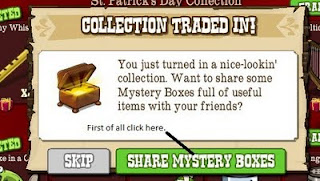
When you click the share button you will see the following:

After you right click the link you will either the 1 of the 3 following boxes depending on which browser you use.
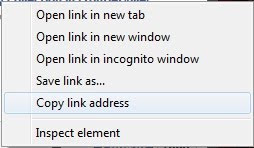
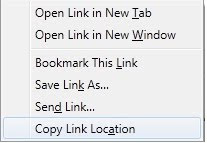
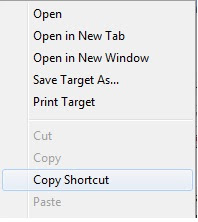
Google Chrome Firefox Internet Explorer
In each picture I have purposely highlighted in blue which option you should choose, in ALL cases they all do the same job, just worded differently. Now your link is saved into the clipboard.
You then access the Frontierville Friends to the rescue page on facebook and in the top post box you right click and paste your link like so:
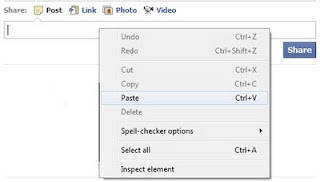
Your shared ink will then be in the post area and all you then have to do is click share.

No comments:
Post a Comment