To clear the cache in Firefox simply click tools at the top of your browser and then go to "clear recent history" as shown below.
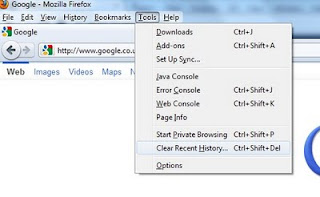
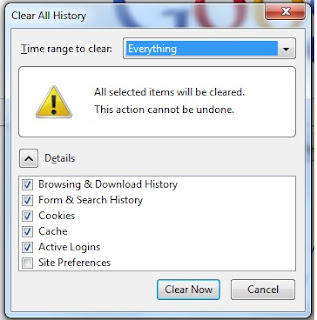
Click "Clear now" and wait patiently as it performs the clean up. When it is completed simply close down your browser and restart it for the changes to take effect.

No comments:
Post a Comment